This month, we re-architected our desktop app. Here’s a quick rundown of some new functionalities and design features you may notice in the latest version (v3.x) of the desktop app.
A friendlier home page, with some added conveniences:
Global Search
We’ve added a new search bar – simply search and connect to any of your services, without opening the desktop app. Enter Command+Shift+B (macOS) or Control+Shift+B (Windows) on your desktop, and search for what you need.
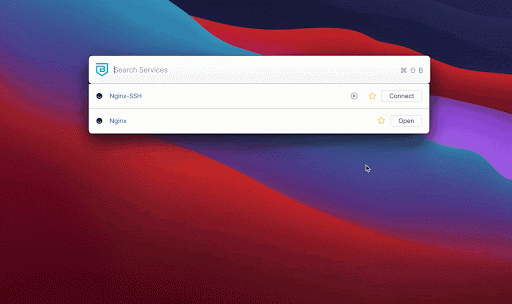
Active Connections
The home page now features a list of your active connections – these are the services you’re currently connected to (and probably using).
A view specific to your role
When you log into the app, your view will now be specific to your role. That means you’ll only view services that you personally use. If your org uses Service Tunnel, you’ll also be able to connect to it via your app’s home page.
Service Tunnel is easier to find and use
As we just mentioned, our modern VPN Service Tunnel is now featured front and center on the desktop app’s home page. Simply press the button to connect, and press it again to disconnect. This button will, of course, only be visible to those of our customers who use Service Tunnel.
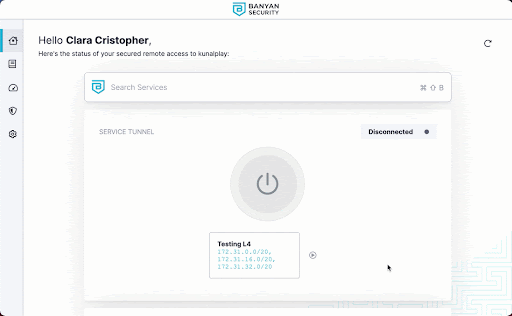
Autorun
Connecting is even easier with Autorun: Autorun is a simple new feature that connects your Service Tunnel automatically, when you log into the app. You can turn Autorun on or off – it’s your choice.
Faster Onboarding:
We’ve streamlined registration – no more prompts, straight to the point.
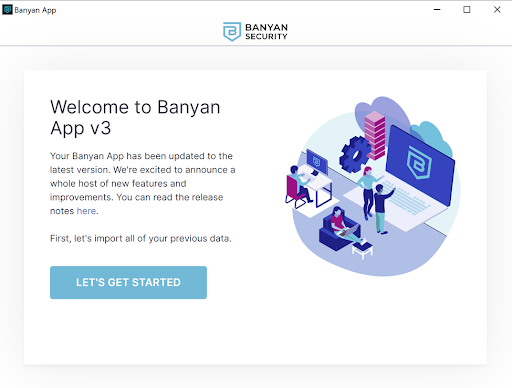
Better Troubleshooting:
The Run Diagnostic Tool
It’s the same tool as before, but it collects more robust logging info, so that you can sort through your issues faster.
Try the new app yourself
Have any questions or suggestions? Contact our team at support@banyansecurity.io.



